 this time i use photoshop,the tutorial about the crow effects or gothic in your image ...
this time i use photoshop,the tutorial about the crow effects or gothic in your image ...although this effect is the classical effect, but we ought to use just to make your photo more cool, let's do it guys ...
1. open your image

2. make a selection in the eye area, and mouth with lasso tools
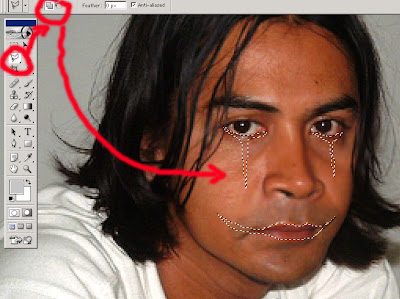
3. after that, do not forget to add feathernya into 2 px (Ctrl Alt D)
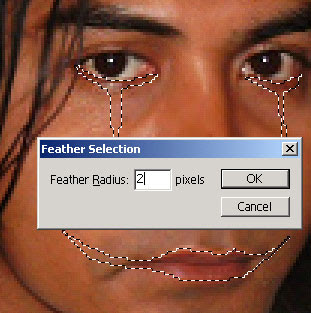
4. change the color by using colorize (Ctrl-U), set in accordance with the instructions below
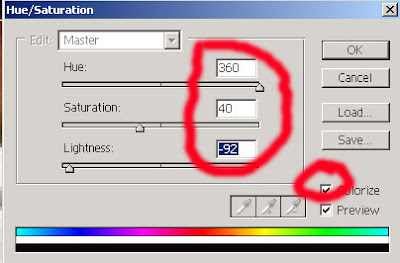
5. and you have done this tutorial ..(^^,)
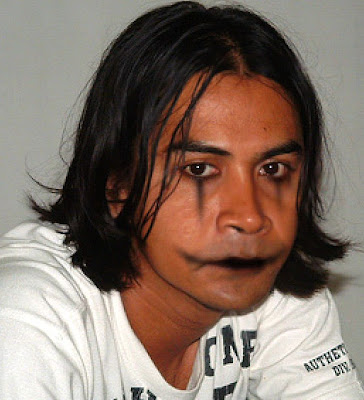




3 comments:
Brilliant!
aduu kang,
kasihan objekna...
wakakkaka
Well, it's not real goth, work on skin, too.
Goth has really pale skin and this is not, but make up is ok
Post a Comment