 Dragon Ball (2009), one of my favorite film that i'm waiting for....first time i see the trailer...hhmm... i like it, lot of special effect shows there...and the favorite effect is Kamehameha..in this photoshop tutorial, i try to make a kamehameha energy effect....this is very cool photo retouch tutorial guys...lets do it!
Dragon Ball (2009), one of my favorite film that i'm waiting for....first time i see the trailer...hhmm... i like it, lot of special effect shows there...and the favorite effect is Kamehameha..in this photoshop tutorial, i try to make a kamehameha energy effect....this is very cool photo retouch tutorial guys...lets do it!1. open your photo object

2. make new layer, and add brush like this
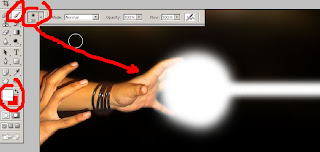
3. then add gaussian blur to your brush
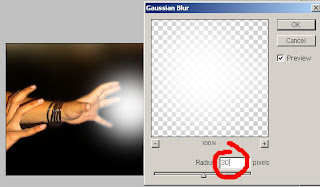
4. for the kamehameha energy , add layer effect with outer glow with this color code

5. then duplicate the energy layer (Ctrl + J), and make it bigger than before
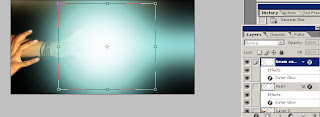
6. next, change the layer blend mode to overlay...

7. and now, you have a kamehameha picture...!!





1 comments:
Teruskan semangatmu nak!
Post a Comment