 Now let's talk about photoshop tutorial to make a cool effect for your picture. this tutorial called "The Matrix" effect, although this is old effect, but i think this is usefull to make your photo more cool....follow this simple tutorial guys...let's do it!!
Now let's talk about photoshop tutorial to make a cool effect for your picture. this tutorial called "The Matrix" effect, although this is old effect, but i think this is usefull to make your photo more cool....follow this simple tutorial guys...let's do it!!1. take your picture and make sure that contains black background

2. adjust the color by using hue/saturation>colorize, turn to green color
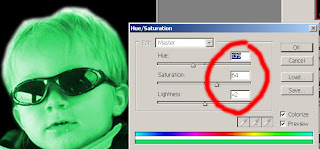
3. make new layer with white background
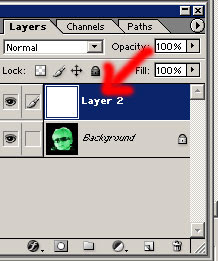
4. in the new layer, add the filter>texture>Grain
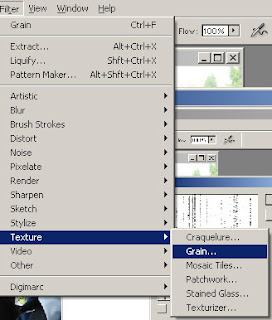
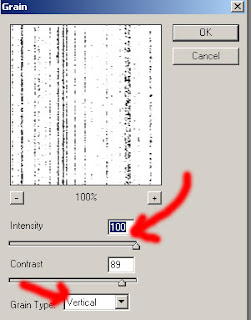
5. after that, add an artistic effect using filter>artistic>neon glow, and change the color with green
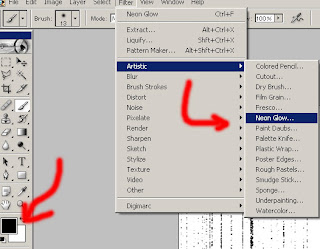
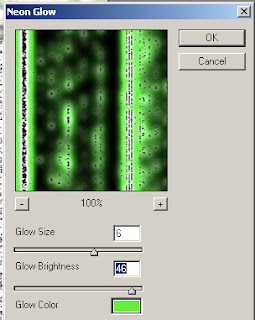
6. change the blend mode to screen mode

7. and you have finished this tutorial...simple, isn't it??





1 comments:
this tutorial reminds me of my ex-boyfriend, KEANU REVEES, :D
xixixi
Post a Comment