
This is a cool photoshop tutorial, how to make gold text effect. in this tutorial, you will have new gold text on your image with simple steps...let's do it!
1. make a new document with white as the background
2. add text what you want with black color
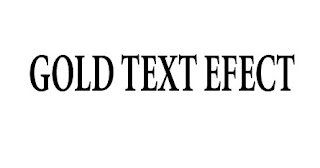 3. add the layer with drop shadow and and the contour like this
3. add the layer with drop shadow and and the contour like this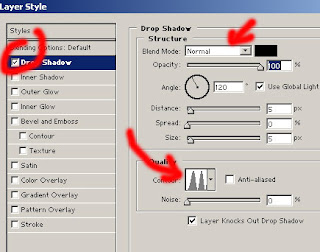
4. then add gradient overlay, and change the color to get the gold color like this
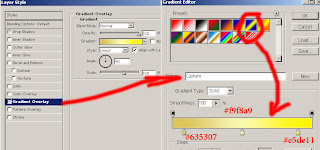
5. save your text, and if you want to more goldy effect, you can adjust the color or hue/sturation finish !





1 comments:
OMG! So cool!!!
Post a Comment