 Ngeditfoto give you the simple way to make a snow effect using photoshop, this is very simple and easy, this photoshop tutorial usefull for photo editing, background etc, let's do it...
Ngeditfoto give you the simple way to make a snow effect using photoshop, this is very simple and easy, this photoshop tutorial usefull for photo editing, background etc, let's do it...1. open your image

2. add new layer, do not fill with green, because that is not suitable..he.he, choose black color
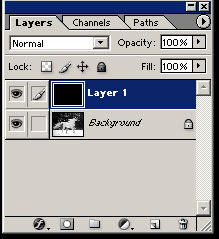
3. then choose filter>add noise>monochromatic
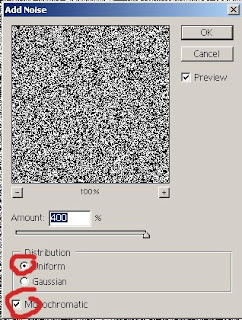
4. add blur>motion blur
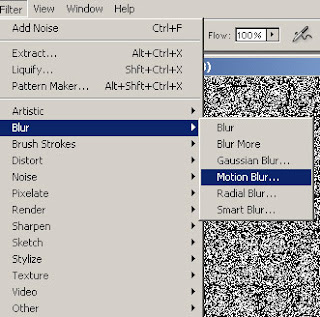
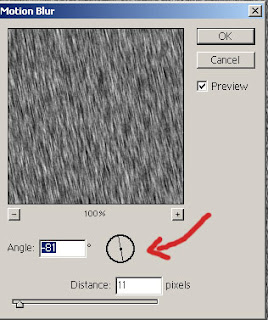
5. and then change the layer mode to screen

6. last, change the opacity to 50%
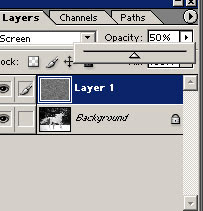
7. finish





2 comments:
wheww, sangar cak, kok isok ngono yo
wah nek urusan "ngerusak foto, wong iki pancen jagone
how add the layer become black colour?
Post a Comment