
this cool photoshop tutorial try to show you how to add image on your shirt, if you understand how to make realistic flag before, i'm sure that you can do this effect...this tutorial simple and easy to do...let's try it...
1. first, open your shirt object

2. then add the image on your shirt like this

3. use brush tool to make shadow effect, and don't forget to change the color similar with shirt color
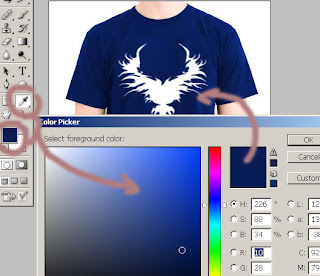
4. make your shadow like this

5. then add gaussian blur with this range
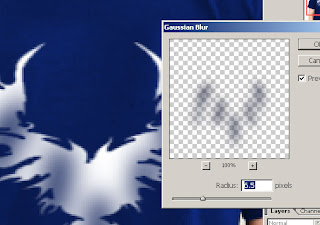
6. change the opacity to 60%

7. finish!!!simple, isn't it??





2 comments:
simple tuto can be understand for all
thanx
Agreed. Thanks a lot.
Post a Comment