
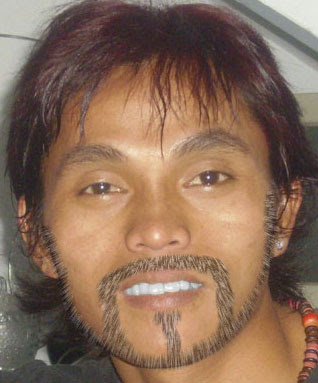 Beard effect tutorial is a tutorial for you, how to make a beard on your face...it is very easy to do guys, although for a beginner, check this out dude....
Beard effect tutorial is a tutorial for you, how to make a beard on your face...it is very easy to do guys, although for a beginner, check this out dude....1. open your photo

2. make a new layer (Ctrl + Shift + N) then make a beard on your face using pen tools (P), don't forget to change its color like this
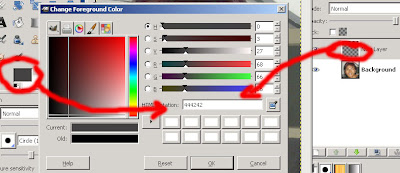
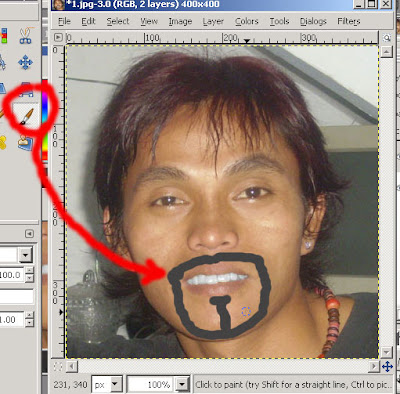 so...your picture should be like this
so...your picture should be like this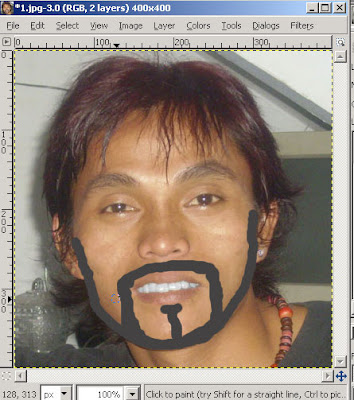
3. right click on that layer, then choose filter>noise>HSV noise, for details like this
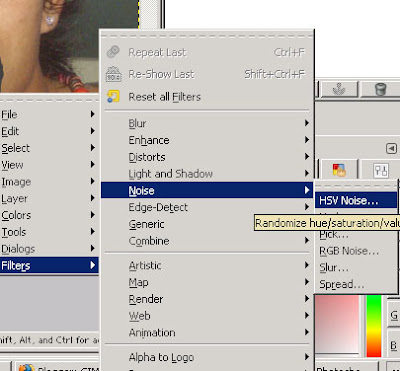
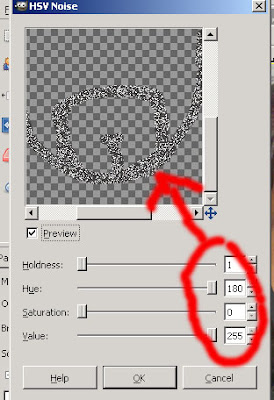
4. now make a blur motion, right click>filter>blur>motion blur, then choose the zoom blur
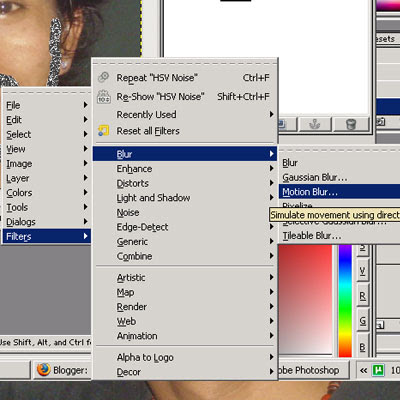
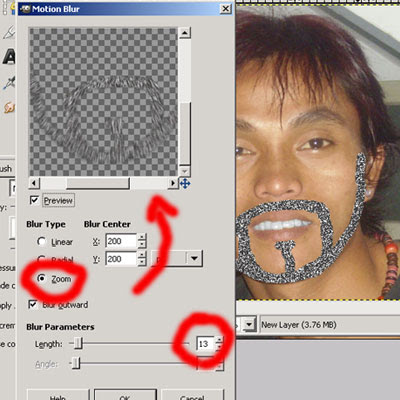 this is the result
this is the result 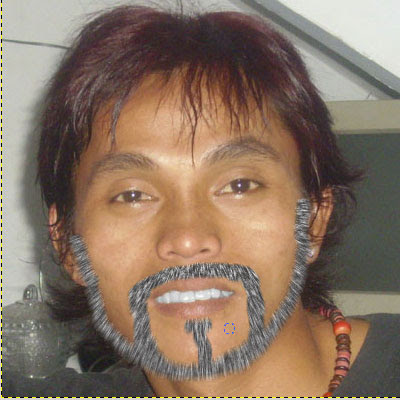
5. change the opacity number to 50
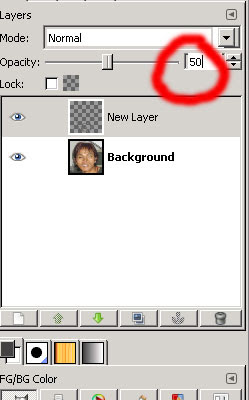
6. for the levels, right click, and choose colors>levels, or follow this picture

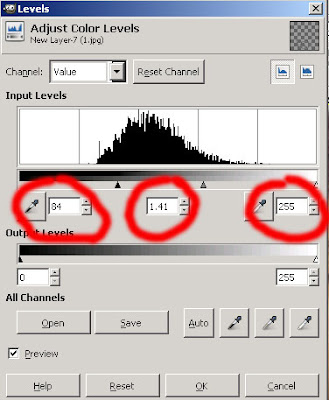
7. make a selection arround outside beard, and don't forget to change the feather with 5 px, then delete that
8. you have done this tutorial dude...(^^,)
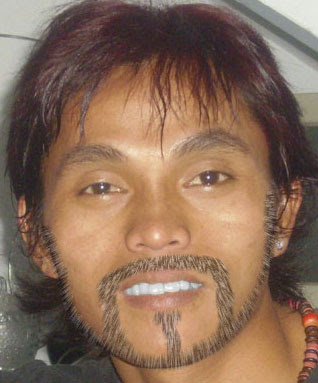




1 comments:
hihihihi/jadi sangar gitoh?cbikpr
Post a Comment