
aa-gimp presents new tutorial in special effect, this tutorial called Supernova Effect (abstract), this tutorial is very usefull to make a desktop background. the steps in this tutorial is very simple, although for beginner..lets do it guys...
1. make a new document 800x600 px, or up to your desire...with black as a background
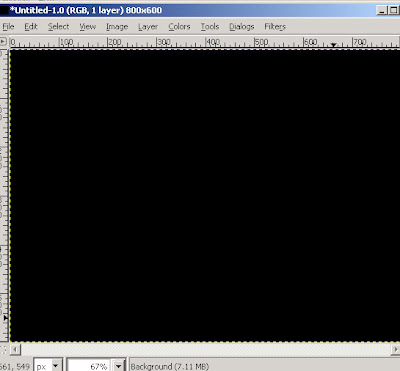
2. make a new layer, by pressing Ctrl + Shift + N
3. then add a filter>light and shadow>supernova, choose the number and position like this
 4. repeat step 3 and make it in other position
4. repeat step 3 and make it in other position
5. copy this layer, make a distort using filters>distorts>whirl and pinch
 6. change the blending mode to lighnten only
6. change the blending mode to lighnten only
7. for next step, you can make a other color effect by colorize
8. you have done this tutorial, easy..is'n it (^^,)




2 comments:
wee... bagus nih tutornya!!!
Awesome dude. Followed and created the same image. Cool. Thanks for sharing and more power.
Los Angeles search engine optimization
Post a Comment