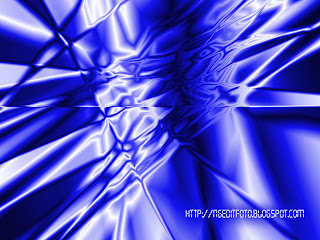 photoshop tutorial...this is nice tutorial effect about how to make abstract background on your desktop, or you can use this tutorial for your photo editing activities...then, let's do it guys....
photoshop tutorial...this is nice tutorial effect about how to make abstract background on your desktop, or you can use this tutorial for your photo editing activities...then, let's do it guys....1. make new document, with black color
2. then choose gradient tools, and change the gradient mode to difference
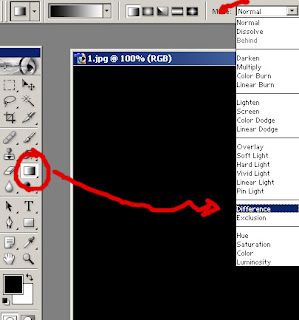
3. after that, make gradients on your image, like this
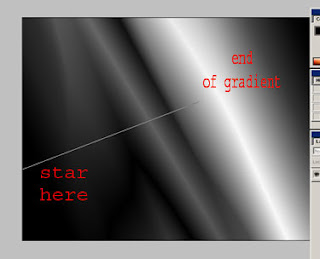
4. repeat no.3 with other positions....up to you, you can add 20 times or more...
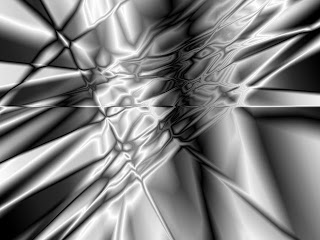
5. after you have what you need from your picture, you change the Color using Ctr+ U
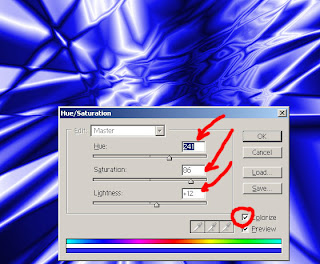
6. finish!
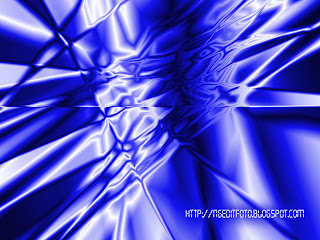




2 comments:
kereeeeen tutorilanya mas, emang mas jagonya sotoshop
nice post bro!, buatin dunkz yg warna ungu :D, ntar kupasang di luppyku.
Post a Comment