 hello guys...new cool photoshop tutorial for you this time....i will show you how to make a UFO invasion effect on your picture...this tutorial not for beginner..as beginner, maybe you willl be confused...but i'm sure that you will get new tips to improve your graphic design.....okay...let's do it guys...
hello guys...new cool photoshop tutorial for you this time....i will show you how to make a UFO invasion effect on your picture...this tutorial not for beginner..as beginner, maybe you willl be confused...but i'm sure that you will get new tips to improve your graphic design.....okay...let's do it guys...1. take your image, you can take on google with this link
 2. after pasted in your document, you have to make duplicate layer by pressing Ctrl+J
2. after pasted in your document, you have to make duplicate layer by pressing Ctrl+J3. then change the color with colorize color effect like this
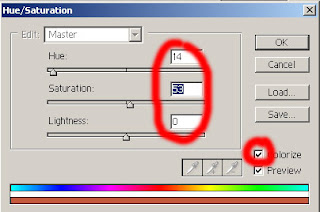
4. then change the layer blending mode with overlay
 and the result will be like this
and the result will be like this 
5. for UFO picture, you can make from car picture like this
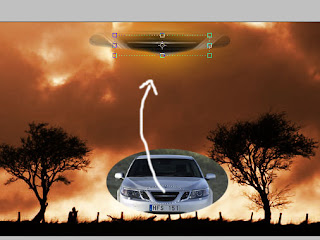
6. then add the invasion storm with brush tool (white color), add layer effect with outer glow, then filter>distort>ripple
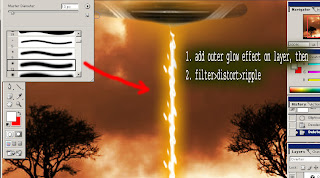
7. for the beam effect, you can repeat no. 6, but, the filter use gaussian blur

8. then add the small storm effect like this
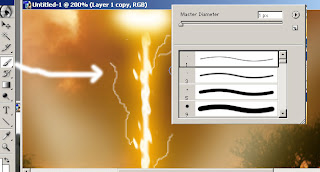
9. finish!!





7 comments:
anyar rekk
lho kok UFO??, alien nya mana???, sekalian dunkz, yg punya blog ini bs tuh jd model aliennya, xixixi
1.........
2...........
3..........
kabuuuurrrrrrrr
(ajarane pean kan?)
hehehehehehe, kayak film itu hasilnya
wah bisa jadi sutradara dong
hehehehehe
oom berkunjung ke blog baru puteri ya, templatenya puteri ambil dari blognya oom.
salam kenal dari puteri ya oom, ajari puteri ya oom.
NICE INFO dude!
NICE INFO dude!
NICE INFO dude!
Where did u learn that?
atay man ni oy! unsa man ni oi!
Post a Comment